Note
Go to the end to download the full example code
Labels And Colors#
Use nodelist and edgelist to apply custom coloring and labels to various
components of a graph.
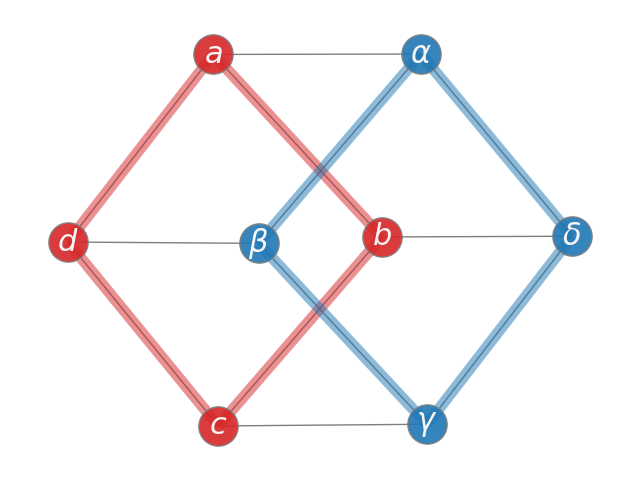
import matplotlib.pyplot as plt
import networkx as nx
G = nx.cubical_graph()
pos = nx.spring_layout(G, seed=3113794652) # positions for all nodes
# nodes
options = {"edgecolors": "tab:gray", "node_size": 800, "alpha": 0.9}
nx.draw_networkx_nodes(G, pos, nodelist=[0, 1, 2, 3], node_color="tab:red", **options)
nx.draw_networkx_nodes(G, pos, nodelist=[4, 5, 6, 7], node_color="tab:blue", **options)
# edges
nx.draw_networkx_edges(G, pos, width=1.0, alpha=0.5)
nx.draw_networkx_edges(
G,
pos,
edgelist=[(0, 1), (1, 2), (2, 3), (3, 0)],
width=8,
alpha=0.5,
edge_color="tab:red",
)
nx.draw_networkx_edges(
G,
pos,
edgelist=[(4, 5), (5, 6), (6, 7), (7, 4)],
width=8,
alpha=0.5,
edge_color="tab:blue",
)
# some math labels
labels = {}
labels[0] = r"$a$"
labels[1] = r"$b$"
labels[2] = r"$c$"
labels[3] = r"$d$"
labels[4] = r"$\alpha$"
labels[5] = r"$\beta$"
labels[6] = r"$\gamma$"
labels[7] = r"$\delta$"
nx.draw_networkx_labels(G, pos, labels, font_size=22, font_color="whitesmoke")
plt.tight_layout()
plt.axis("off")
plt.show()
Total running time of the script: (0 minutes 0.169 seconds)