Note
Go to the end to download the full example code
Weighted Graph#
An example using Graph as a weighted network.
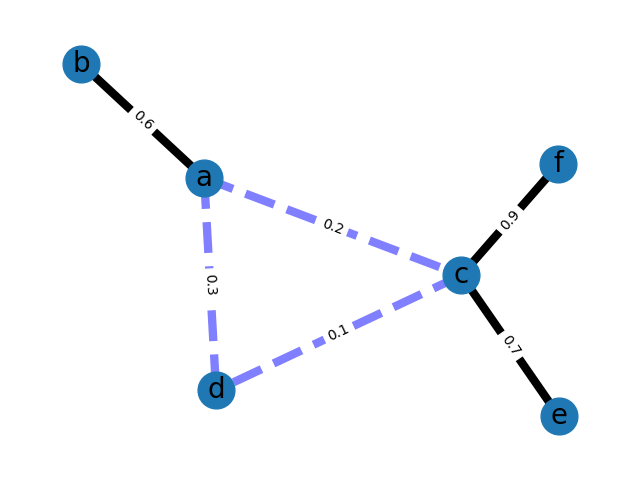
import matplotlib.pyplot as plt
import networkx as nx
G = nx.Graph()
G.add_edge("a", "b", weight=0.6)
G.add_edge("a", "c", weight=0.2)
G.add_edge("c", "d", weight=0.1)
G.add_edge("c", "e", weight=0.7)
G.add_edge("c", "f", weight=0.9)
G.add_edge("a", "d", weight=0.3)
elarge = [(u, v) for (u, v, d) in G.edges(data=True) if d["weight"] > 0.5]
esmall = [(u, v) for (u, v, d) in G.edges(data=True) if d["weight"] <= 0.5]
pos = nx.spring_layout(G, seed=7) # positions for all nodes - seed for reproducibility
# nodes
nx.draw_networkx_nodes(G, pos, node_size=700)
# edges
nx.draw_networkx_edges(G, pos, edgelist=elarge, width=6)
nx.draw_networkx_edges(
G, pos, edgelist=esmall, width=6, alpha=0.5, edge_color="b", style="dashed"
)
# node labels
nx.draw_networkx_labels(G, pos, font_size=20, font_family="sans-serif")
# edge weight labels
edge_labels = nx.get_edge_attributes(G, "weight")
nx.draw_networkx_edge_labels(G, pos, edge_labels)
ax = plt.gca()
ax.margins(0.08)
plt.axis("off")
plt.tight_layout()
plt.show()
Total running time of the script: (0 minutes 0.106 seconds)